When it comes to keeping your Mac device running smoothly while maintaining high security, there’s a plethora of software solutions available in today’s market. One standout offering is the Combo Cleaner, a product that fuses antivirus protection and system optimization to create an all-in-one tool. This comprehensive look at Combo Cleaner provides its essential background, detailed features, user experience, pricing packages, and real-life testimonials. The aim is to navigate the sea of information available and present an easy-to-understand, straightforward analysis to help you decide if Combo Cleaner is indeed the right fit for you.
Quick Links
Understanding Combo Cleaner
Combo Cleaner: a powerful tool for Macs
Combo Cleaner is an innovative combination of antivirus and system optimizer created specifically for Macs. Established by a Lithuania-based tech company RCS LT, it serves a dual purpose: protecting your system against malicious entities, and optimizing system performance. The platform makes use of a sophisticated antivirus engine, which is capable of identifying and eliminating all sorts of threats such as adware, browser hijackers, Trojan viruses, ransomware, and other malware.
Key Features of Combo Cleaner
One of the standout features of Combo Cleaner is its two-fold functionality. Apart from its antivirus capabilities, it also houses an advanced System Optimizer. This inbuilt system utility is designed to improve the performance of your Mac by cleaning application cache, downloads, and application logs. Additionally, the Disk Cleaner function identifies and removes duplicate files – a common problem for many users. This proactive approach both enhances your device’s speed and frees up storage space.
User Interface and Usability
When it comes to the user interface, Combo Cleaner strikes a perfect balance between aesthetics and functionality. The design is clean and intuitive, rendering it easy to navigate even for those who aren’t tech-savvy. The easy-to-use clickable buttons and clear labels make identifying and using its features a breeze.
Performance of Combo Cleaner
Combo Cleaner receives positive feedback for its efficiency and effectiveness in both its antivirus and system optimizing roles. Users report a noticeable improvement in their Mac’s performance after using the tool. The antivirus engine, in particular, is lauded for its ability to detect a diverse range of threats, equating to peace of mind for the user.
Combo Cleaner Privacy and Security
In terms of data security and privacy, Combo Cleaner generates confidence. It doesn’t share user data with any third party, nor does it store personal data on its server. The feature of encrypted online data backup further fortifies data security, ensuring users’ information and files are never compromised.
As of 2023, Combo Cleaner stands out in the realms of system security and performance optimization for its seamless blend of a robust antivirus and a dynamic system optimizer. Its accessibility, high-end performance, and reliability amount to a valuable investment for those who prioritize secure, efficient system functionality.
Features of Combo Cleaner: Detailed Overview
A Closer Look at Combo Cleaner: Features and Benefits
Celebrated for its comprehensive ability to ensure device safety and uphold the best system performance, Combo Cleaner offers an array of features bundled into five core components.
Antivirus Function

First and foremost, Combo Cleaner serves as an antivirus utility. The 2023 version packs a robust antivirus engine that is capable of detecting, isolating, and eliminating a vast range of contemporary — and evolving — security threats. It includes standard viruses, ransomware, spyware, and even adware. The software conducts a comprehensive scan to ensure your computer is free from these uninvited guests, and it continually stays updated on the newest threats — providing superior protection for your device.
Disk Cleaner
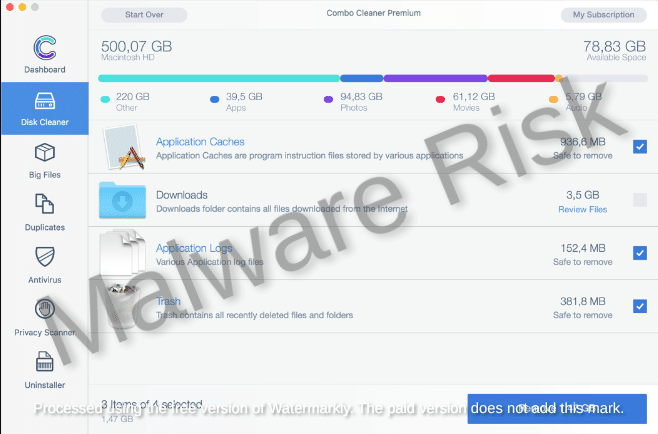
Running out of disk space due to unnecessary files is a common concern among device users. The Disk Cleaner feature of Combo Cleaner comes to the rescue by identifying and removing junk files that are consuming valuable disk space. It covers application caches, downloads, and application logs. This not only frees up space on your system but also enhances its performance by reducing clutter.
Big Files and Duplicates Finder
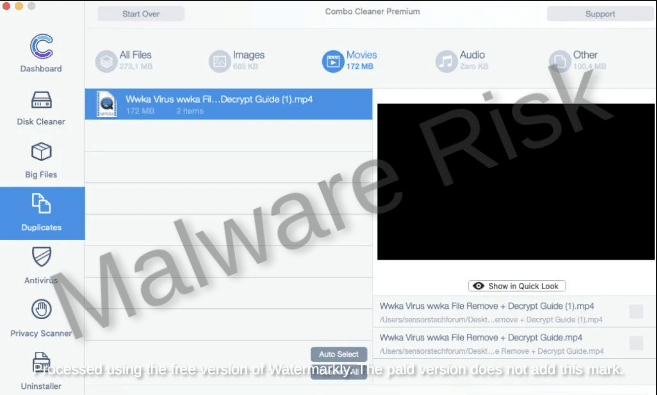
As the name suggests, the Big Files and Duplicates Finder feature targets oversized files that are not needed and duplicate files that needlessly take up space. Using this feature, you can easily locate and eliminate these unrequired files, optimizing your storage space and making file management easier.
Privacy Scanner
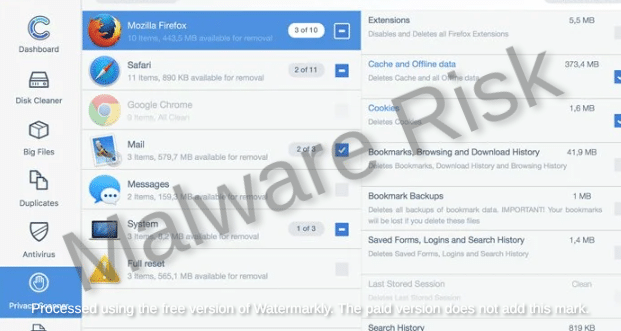
Another standout aspect of Combo Cleaner is its Privacy Scanner. This innovative feature is designed to safeguard your privacy by eliminating browsing history, cookies, cache, and other data traces that could potentially be exploited by third parties. It works compatibly with many browsers, protecting your data and ensuring your online privacy.
Application Uninstaller
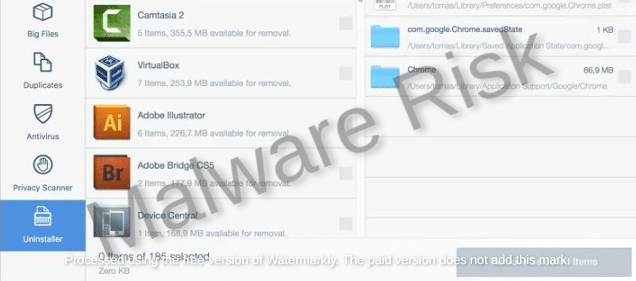
Last but not least, the Application Uninstaller feature simplifies the process of uninstalling programs from your device. Instead of merely moving the application to the trash, this feature ensures the complete removal of related leftover files, preventing the accumulation of junk files and contributing to improved system efficiency.
As we venture into 2023, Combo Cleaner establishes itself as a multifunctional tool for the upkeep and security of your digital devices. You’ll find that it goes above and beyond the conventional antivirus systems by offering a comprehensive utility package that not only cleans but optimizes and protects your system as well. By addressing a variety of your computer’s needs, it provides you with a one-stop solution while minimizing the need for your intervention.
Usability and Performance
The User Experience and Performance of Combo Cleaner
Proving to be a superior antivirus and system optimizer for both macOS and Windows, Combo Cleaner 2023 upholds its robust reputation in usability and performance. It further emphasizes its user-friendly persona by keeping its system requirements modest, demanding only 100MB of free disk space and being capable of running on macOS 10.10 (or later) and Windows 7 (or later).

The Combo Cleaner interface embraces simplicity and accessibility. It features a clean layout that keeps menu navigation and option selection crystal clear, allowing even the most novice user to execute comprehensive system checks with a single click. Despite the complex nature of such software, Combo Cleaner has achieved a balance in its interface, making it efficient and understandable for users of all levels of technical expertise.
When speaking of performance, Combo Cleaner does not disappoint. Its potent antivirus engine effectively flags and eradicates an array of malware including, but not limited to, adware, browser hijackers, ransomware, and Trojans. Additionally, its full disk scan reviews every file and folder in your system, offering you a thorough evaluation of your computer. Coupling this with their disk cleaner module, which frees up considerable disk space, Combo Cleaner proves itself as an effective resource in maintaining your system’s peak performance.
Comparison with Similar Software
In comparison to similar software, Combo Cleaner indeed stands its ground. Its dual functionality of serving as both an antivirus and system optimizer segregates it from many other applications that only provide one of these services. Additionally, the breadth and depth of its scanning capability provide a more thorough service than some of its competitors, such as AVG that focuses more on virus protection and less on system optimization.
One distinguishable aspect of Combo Cleaner is its privacy scanner, a feature that several antivirus applications tend to overlook. This tool scans installed browsers and offers a comprehensive report of any potential online tracing cookies, cash files, or even downloaded log files. Thus, it ensures both your system’s and internet usage’s security and transparency.
THE ADAPTABILITY OF COMBO CLEANER
In light of its paid model, the comprehensive collection of features and functionalities of Combo Cleaner in the 2023 review indicates it offers ample benefits that justify its cost. Maintaining its reputation for providing a user-friendly, effective, and all-encompassing antivirus and system optimizer, Combo Cleaner presents a low-system-requirement package, complete with an intuitive interface and a wide scope of functionalities. Its all-embracing nature continues to make it an attractive choice for users seeking a multifaceted, robust protector, and enhancer for their computer systems.
Pricing and Packages
2023 PRICING STRUCTURE OF COMBO CLEANER
Combo Cleaner in 2023 continues to offer a layered pricing model, designed to meet diverse needs and budgets.

The basic offering is the “Free” edition, which only grants the user the ability to download the application and conduct a system scan for Viruses, Duplicate files, Big files, Disk cleaner, Privacy scanner, and App Uninstaller.
The “Professional” tier is the next level, priced at $39.95 annually. Aside from the scanning feature found in the Free edition, users get full access to all cleaning components, including the antivirus module. Along with real-time protection against malware, viruses, and other online threats, individual users with a single device tend to find this package most suitable.
Furthermore, there’s the “Premium” package at $59.95 per year, which incorporates all the utilities provided in the Professional tier and includes an advanced privacy shield for enhanced online security. This package is designed to block unauthorized access and safeguard sensitive data.
Lastly, there’s the top-tier “Ultimate” package available at $89.95 per year. This package encompasses all features from the Premium version along with the added benefits of advanced system optimization and priority customer support. This package is ideal for users who demand peak performance and businesses who prioritize maintaining their systems in optimal condition.
Customer Support and Reviews
Customer Support Proficiency
The efficiency of customer support is an essential factor to consider in the Combo Cleaner Review 2023. Good customer service in the antivirus software scene should be characterized by immediate and effective responses to user queries and concerns. It is worth noting that these scenarios can occur anytime throughout the product’s lifecycle.
Combo Cleaner boasts a dedicated customer support team available around the clock to assist when required. Support is primarily through email, and users commend the short response times, often within a few hours and always within a single day. This swift response ensures users are not left hanging for too long while awaiting possible solutions to their queries or difficulties.
Community Feedback and Reviews
User reviews and feedback are crucial indicators of a product’s reputation. Analyzing these can provide potential users with a detailed and comprehensive understanding of the usefulness and effectiveness of the product. For Combo Cleaner, feedback in 2023 has been overwhelmingly positive.
Many users have praised the antivirus software for its comprehensive ability to detect and remove various types of malware effectively. Furthermore, users have reported notable improvement in their system’s performance after running scans, attributing this to the software’s ability to clean out unnecessary files and clear out disk space.
However, no product is without its negatives. Some users have marked down Combo Cleaner for being relatively expensive compared with other antivirus software options on the market. Furthermore, while many express satisfaction with the prompt email customer service, there have been calls for a wider variety of support options, such as live chat or phone support.
Ratings
In terms of ratings, numerous users have given Combo Cleaner high ratings on several different websites. While the software is often praised for its efficiency in detecting and removing threats, its user-friendly interface, and robust customer service, the main points of criticism include its cost and the perceived limitations of its customer service options. Despite some objections, many users believe that the cost reflects the quality of service provided by the Combo Cleaner.
Final Thoughts
Overall, the general consensus among users points to Combo Cleaner being a robust and trustworthy product backed by efficient and responsive customer service. However, potential users should weigh up these factors alongside their personal budget and preference for customer service options in deciding whether Combo Cleaner is the right antivirus software for their needs.
After exploring the facets of Combo Cleaner, it becomes clear that the product holds potential value, offering an array of features to keep a Mac device optimized and protected. Balancing its functions, usability, pricing structure, and customer feedback, each prospective user can make a decision rooted in understanding and clarity. The true worth of Combo Cleaner ultimately lies in how well it aligns with an individual’s specific needs and expectations. With the information provided, you’re well-equipped to make that decision for yourself. If you notice something wrong in the steps or article, Click here to suggest an edit.

Nishant Verma is a senior web developer who love to share his knowledge about Linux, SysAdmin, and more other web handlers. Currently, he loves to write as content contributor for ServoNode and also collaborated with MRLabs now.


