In an interconnected digital world where data is likened to oil, it is paramount to secure your personal information from potential cyber threats. As cybercriminals grow more sophisticated, the rising wave of cyber-attacks targets individuals, private organizations, and governments alike. For the general public, understanding and implementing cyber security practices is as crucial as locking your front door. This compact guide outlines fundamental strategies, ranging from using strong unique passwords to regular software updates, that would aid in fortifying your digital stronghold and enhancing your online safety.
Quick Links
Use of Strong and Unique Passwords
Why Strong and Unique Passwords Matter
Using strong and unique passwords for all your accounts is the frontline defense against cyber threats. This practice is not just about creating a complex combination that is difficult to guess; it’s about creating a digital barrier that shields your personal and financial information from prying eyes.

Strong passwords typically contain a combination of numbers, symbols, and both uppercase and lowercase letters. The randomness and complexity of such passwords make it extremely difficult for hackers to crack using brute force techniques. A strong password is not something that people can guess easily. It certainly should never be something obvious like ‘password123’ or ‘admin.’
Avoid using personal information in your passwords. Names, birthdays, social security numbers, and even pet names can be easily guessed by anyone who knows you or has a smidge of information about you. Similarly, common words in the dictionary are a big no-no. There are programs that hackers use, called dictionary attacks, designed exclusively to guess such passwords.
Password Best Practices
While creating seemingly random and complex passwords may seem like a chore, thanks to several resources and tools, it doesn’t have to be. Password managers, for instance, can generate and securely store strong passwords for you, so you don’t need to remember or write them down.
Aside from using strong and unique passwords, it’s crucial to change them regularly. Set a reminder if you must, but make sure you change them once every few months. This practice ensures that even if someone manages to get a hold of your password, they wouldn’t be able to access your account after you have changed it.

Finally, never share your passwords, not even with a trusted friend or family member. The fewer people who know it, the less likely it is to lead to a security breach. Cybersecurity is inherently about minimizing risks and containing access, and safeguarding your passwords is fundamental to that.
In a world increasingly reliant on digital platforms, strong and unique passwords have become more than just a security suggestion; they’re a necessity. Cyber threats are not going away any time soon, but by using strong, unique passwords and practicing safe password habits, you can fortify your first line of digital defense.
Two-Factor Authentication
The Importance of Two-Factor Authentication
Two-factor authentication (2FA) or multi-factor authentication (MFA) is a vital security measure that goes beyond traditional password-protected accounts. It is a simple yet effective way to provide an extra layer of security to your digital identities. The necessity for two-factor or multi-factor authentication has been spearheaded by the diversity of cyber threats and the ease with which password security can be breached.

How it Works
The functioning of two-factor authentication is based on the combination of something you know – like your password, and something you have – like your fingerprint or your phone (to receive an SMS code), or a physical token. Thus, even if someone knows your password, they still can’t access your information because they don’t have the second factor, making it significantly harder for cyber attackers to breach your account.
Practices to Follow
It is crucial to understand that two-factor authentication is not a magic bullet for cybersecurity threats but when integrated with robust password practices, it can significantly elevate your defense against cyber-attacks. There are some practices to follow for effective use of two-factor authentication, including:
- Never sharing your second factor like the SMS codes with anyone.
- Ensuring that the device used for the second authentication factor, such as a phone, is also kept secure.
- Keeping software up-to-date on all devices as software updates often include important patches for security vulnerabilities.
- Using biometric properties like fingerprints or face id when feasible, as they cannot be easily replicated or stolen.
Regular Software Updates
The Importance of Regular Software Updates
Staying ahead in the cyber world calls for attentiveness, particularly when it comes to keeping all your software current. This includes your operating system, applications, antivirus programs, and any other systems you use on the regular. These updates often carry patches for security vulnerabilities that otherwise could easily expose your system to potential security threats.
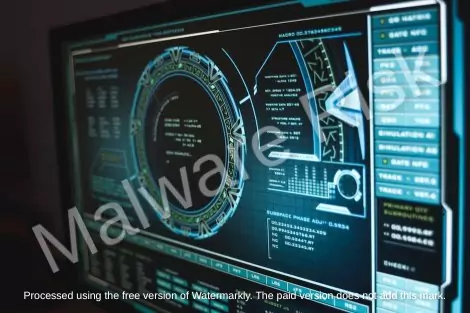
Understanding Security Patches and Why They Matter
Security patches are essentially small pieces of software designed to rectify vulnerabilities discovered in the existing systems. Cybercriminals are always on the prowl for such vulnerabilities, so it’s crucial you apply any available patches as soon as possible. When software vendors discover a flaw, they work to fix the issue and release an update. However, it’s down to the users to ensure these updates get installed.
The Inconvenience of Updates: A Small Price to Pay
You might find software updates a bit of a hassle, particularly when they seem to pop up at the most inconvenient times. But consider the alternative; not updating your software means leaving your system exposed to a number of potential security threats. Attackers often target systems running old versions of software since they are aware of the vulnerabilities that exist which they can exploit.
Auto Updates: A Convenient Solution
Many software providers offer auto-update options, which can be a convenient solution, particularly for individuals who frequently forget or neglect to manually install these critical updates. Enable automatic updates wherever possible to reduce the risk of missing vital security improvements.
The Role of Antivirus Programs
Antivirus programs are another key ingredient in your security recipe. They provide a real-time defense against viruses, malware, ransomware, and other threats. Keeping your antivirus software up-to-date ensures it has the latest virus definitions and can therefore effectively combat new threats as they emerge.
In conclusion, be it your operating system, antivirus, or any application you use- remember to keep them all up-to-date. It is crucial to take these updates seriously as they provide a strong defense mechanism against potential cyber threats. An up-to-date system is a safe system!
Safe Internet Habits
Practice Safe Online Habits
The digital landscape, while efficient and convenient, can be a veritable minefield of cyber threats originating directly from the internet. One crucial defense mechanism can be the simple act of practicing safe online habits. Doing so may often seem like common sense, but a reminder of the basics every now and then doesn’t harm.
Don’t take the bait on suspicious links that pop up in your browser or are sent via email. These could be crafty tactics designed to instigate you to take action, ultimately harming your systems or stealing your information. It’s better to just ignore such links, much like that suspicious stranger offering treats on a desolate lane.
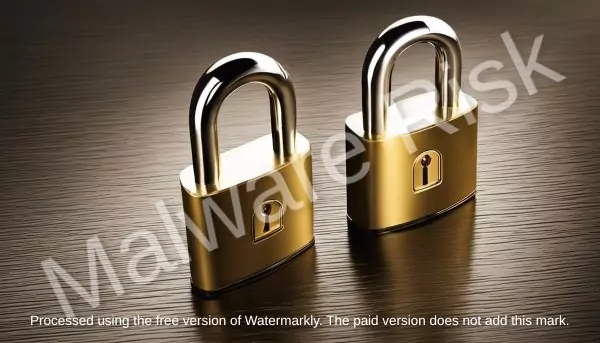
Think of downloading software from untrusted sources as picking up hitchhikers en route a solitary drive. The threat always lurks behind the unsuspecting facade. Trusted sources ought to be your go-to pitstop for software downloads, the same as reaching out to trusted friends or professional services in time of a flat tire.
It’s tempting to leverage free public WiFi networks at coffee shops or airports, but you could end up paying a heavy price. Unsecure networks are the hunting ground for cyber criminals angling for an innocent target. Using secure and private networks for accessing the internet, especially sensitive information, is highly advised.
Telemarketers, unsolicited emails asking for your personal information, are akin to dubious door-to-door salesmen selling an odd assortment of wares. As a rule of thumb, never provide personal information to unverified sources over the internet. Weather such storms by reiterating – If it sounds too good to be true, it probably is.
Last, the internet and social media platforms are not the place to overshare personal information. Oversharing opens you and your personal life up to the critical gaze and malicious intentions of millions of strangers and bots. Practice restraint and choose the right platforms, times, and places to share personal information or news.
Regardless of how seemingly minor or major your online activity might be, it’s always crucial to tread mindfully in the digital world. Prevention is always better than cure, more so in cyber security. Stay vigilant, stay safe.
Backup Your Files
Backing Up As A Security Priority
Backup of valuable data and files is pivotal to ensure advanced cyber protection. Regularly backing up your files not only secures you from losing your data in a sudden cyber attack or system crash but also acts as a preemptive measure to ensure data safety if your device suffers hardware failure.
Backing up files should not be an occasional practice; instead, it should be incorporated as a regular routine in our digital life. Many software and utilities offer automatic backup options that can be used to schedule frequent backups. This automatic backup facility eliminates the need for manual effort and adds an extra layer of convenience to the process.

Cloud-based backup solutions are also a good option, but it’s recommended to use encrypted cloud storage. While cloud services offer the convenience of accessing your data from anywhere, this convenience also poses a risk if the data is not encrypted. Encryption secures your data by converting readable information into an unreadable format. The decryption key is then needed to decode the data back to a readable format, offering a significant security advantage.
For those concerned about potential risks associated with cloud storage, backups can also be stored in a secure physical location. Portable hard drives, DVDs, CDs, and USB drives can serve as viable physical storage options. Make sure to keep these physical backups in a safe and secure location, protected not only from cyber threats but physical dangers such as theft and natural disasters. Having one physical backup in your office and another off-site can be the best protocol for business owners to mitigate risk.
While backup is a powerful tool in your cyber security arsenal, always remember to keep your backup system robust and updated. Check your backups occasionally to ensure they are working and be vigilant for any signs of possible corruption. A hard-to-crack password and perhaps even two-factor authentication can additionally safeguard your valuable digital assets.
Therefore, combining automated backups, encryption, and secure storage options can effectively provide a safety net for your data. Regularly backing up your data is not just a practice; it’s a necessary step in a comprehensive cyber security plan.
Final Thoughts
Embracing these cyber security practices will surely contribute to bolster your defences against the myriad potential cyber threats. Incorporating practices like strong and unique passwords, two-factor authentication, regular updates of software and antivirus, practicing safe internet habits and regular backups of files into your cyber hygiene routines will help maintain a safe digital environment for your data. Let’s advance with the digital era without leaving our security to chance, fortify your digital fortress with diligent adherence to these cyber security practices. Stay safe in the complex world of the Internet! If you notice something wrong in the steps or article, Click here to suggest

Nishant Verma is a senior web developer who love to share his knowledge about Linux, SysAdmin, and more other web handlers. Currently, he loves to write as content contributor for ServoNode and also collaborated with MRLabs now.

